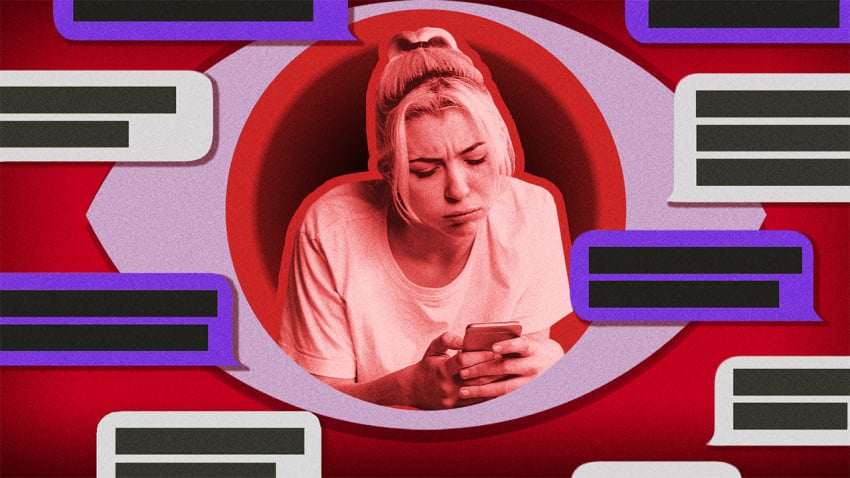Blocking a number can be done for various reasons, such as persistent telemarketers, spoofing scammers, or an unforgiving ex. It’s time to block that number when your phone has buzzed too many times. However, how? These are the actions that you ought to do.
Obtain a Do Not Call listing
Placing your number on the National Do Not Call Registry is the first step in reducing the amount of unsolicited calls you receive. This will help you avoid telemarketers. You can register up to three numbers at once on DoNotCall.gov and see if your numbers are already on the list. To ensure that your registration is confirmed, either provide an email address or give 1-888-382-1222 (TTY: 1-866-290-4236) a call from the phone you wish to register.
Your phone number will be put to the registry within 24 hours, but it can take up to 31 days for telemarketing calls to stop, according to the FTC, which is in charge of the registration. Report telemarketers if they continue to call you.
Additionally, robocalls and telemarketers are blocked by apps like Robokiller and Nomorobo, which even use answer bots to annoy the latter. Additionally, programs like Do Not Respond deal with text spammers.
However, don’t count on anything to completely stop unsolicited calls. The FCC has made steps to lessen the number of robocalls, but they are still rather common. Here are some additional measures to prevent your phone from ringing off the hook as you wait for noticeable effects.
Use the call-blocking features on your phone
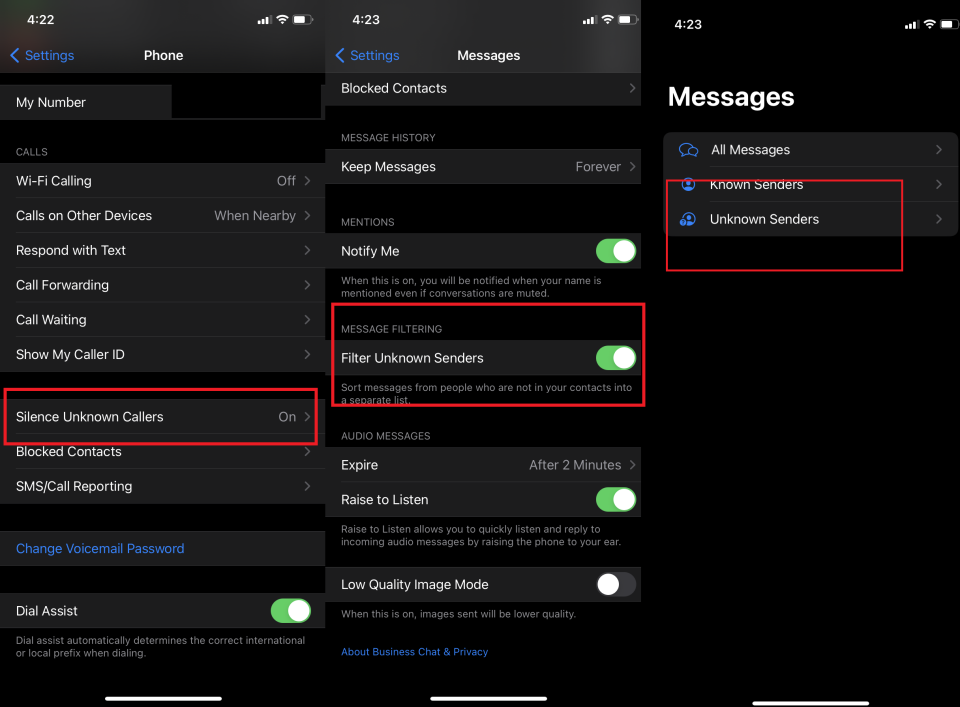
iOS from Apple
To reroute calls from unknown individuals or businesses, go to Settings > Phone and enable Silence Unknown Callers on iOS 13 and later. Voicemail is automatically triggered for any caller whose number is not in your contacts list, Siri Suggestions, or recently made outgoing calls. A notification of the call will be sent to you afterward.
Additionally, you have the option to divert text messages from numbers not in your contacts list to another list. Select Messages > Settings and activate Filter Unknown Senders.
Go to Recent in the Phone app and choose the number you want to block. Once you have located the number, hit the Info icon, which resembles a lowercase letter “i” in a circle. After swiping down, select “Block this Caller.” Calls from that number will go directly to voicemail if you confirm.
Go to Settings > Phone > Blocked Contacts to block a contact from your lists. After swiping to the bottom, select Add New. Your Contacts list will appear; choose the contacts you wish to block. Alternatively, you may access it by going to Settings > Messages > Blocked Contacts > Add New.
Tap the number or name at the top of the screen to block someone from a text. This will bring up a drop-down menu with three options: audio, FaceTime, and Info. Press Info. Press Info once more, then select Block this Caller by swiping down.
Go to that app, locate the most recent FaceTime discussion you had with them, then click the Info icon if you fear they might use FaceTime to sneak a peek at you. A screen detailing the call and available actions will appear; scroll down to Block this Caller. Go to Settings > FaceTime > Blocked Contacts if the person is someone you have in your Contacts. After swiping to the bottom, choose Add New and the name or names you want to block.
Similarly, if you think you may have been blocked, other indicators are that calls go straight to voicemail, that you never see the Delivered message underneath your messages, and that when you text other iOS users, your text turns green instead of blue. Don’t panic immediately away because these things can also occur if the person you’re attempting to reach doesn’t have a connection. However, you’ve probably been blocked if it’s been a while and you’re still not getting through.)